7. Social Shadow
Larry Iles
Introduction
Plan Your Career Social Shadow
The advancement of technology and the emergence of AI tools like ChatGPT have revolutionized the approach to job and career searches. Employers now have access to abundant data to identify the most suitable candidates. Candidates will inevitably undergo online scrutiny, commonly referred to as being “googled,” during the application and selection process. However, what remains unclear is precisely what criteria employers are seeking and how they utilize this information in their hiring decisions. This chapter delves into research and case studies examining how employers leverage social media to assess candidates’ suitability. Additionally, it provides practical strategies for students and recent graduates to manage their social media presence effectively in the context of career planning and job hunting.
In an ever-evolving career landscape, predicting the future remains a challenge. However, advancements in artificial intelligence are opening up new and exciting possibilities—particularly in how students can develop and present their online career brand. One emerging trend is the use of AI-generated avatars, which may soon complement or even replace traditional résumés and interviews. Platforms like Synthesia (n.d..) are pioneering this technology by enabling users to create realistic AI avatars that can deliver personalized messages, presentations, or introductions. These digital representations could allow candidates to introduce themselves with personality, consistency, and professionalism across platforms. As these technologies advance, job seekers and employers must consider how tools like avatars can shape recruitment, branding, and communication in the digital age.
Say hello to my Avatar using the Synthesia Platform reading the introduction to this chapter:
Career Book-Chapter 7 Social Shadow [1:17 min] by Career TV (2025)
If you are using a printed copy, you can scan the QR code with your digital device to go directly to the video: Career Book-Chapter 7 Social Shadow
Learning Objectives
By the end of this chapter, you should be able to:
- Explain how hiring managers use Google for candidacy selection.
- Understand how potential employers may perceive social media posts.
- Reflect on your current social media presence in relation to future career planning.
- Develop a social media career presence.
The Digital Shadow [4:38 min] by Thompson Rivers University (2018)
If you are using a printed copy, you can scan the QR code with your digital device to go directly to the video: The Digital Shadow
Research Says….
Organizations increasingly rely on the internet to support recruitment and candidate selection. Employers commonly post positions online, collect applications, and gather data on applicants through digital platforms. Technology has expanded access to global labour markets, streamlined the screening of large applicant pools, and helped reduce recruitment costs. Despite these advancements, research on how employers use social media for candidate evaluation remains limited—particularly within the Canadian context, as most available data originates from the United States (Chauhan et al., 2013).
Career counsellors in post-secondary institutions have noted, through employer interactions, that social media is often used in candidate screening; however, how it is used remains largely anecdotal and undocumented. Some researchers are working to identify consistent patterns or standards in employer use of social media during hiring. Brown and Vaughn (2011) suggest that online searches, like “googling” candidates, lack consistency and standardization, making it difficult for employers to make reliable, data-driven hiring decisions.
Today, employers frequently look beyond resumes and interviews to evaluate candidates. According to popular media and blogs, it is common practice for employers to search a candidate online before making a hiring decision—raising concerns around privacy, ethics, and legality. Few provincial laws regulate this practice in Canada, and employers can inadvertently access sensitive information such as a candidate’s age, gender, race, political views, or sexual orientation—details that are not typically included in job applications. Even with privacy settings in place, a candidate’s photo is often visible.
A CareerBuilder press release (2018) reported that 70% of employers used the internet to gather candidate information. An earlier survey conducted by The Harris Poll for CareerBuilder (2014) revealed that 51% of US hiring managers found social media content that led them to reject a candidate. Conversely, 46% of respondents said they had hired candidates in part because of positive impressions formed from their social media content—particularly regarding cultural fit and overall likability.
Case Study 7.1
Google Searches
Company X regularly uses Google to search for candidates that are being considered for a role. Prior to the Google search, Company X asks the following question: “When we google your name, what will we see?” This approach provides the candidate with an opportunity to explain any online presence they may have. In this particular case, the potential hire informed the employer that there are others in the social media space with the same name. The candidate reported they would find references to jail time with someone with the same name but assured the company they were not this person. Company X did, in fact, find this information in a Google search, and due to the candidate’s disclosure, could discount what they found. This is only part of the story.
As with many companies, Company X does not have a policy nor do they follow a scoring rubric based on information found from a Google search. Company X uses the information they find to form an overall perception of the candidate and uses that perception to make their final hiring decisions.
Case Study 7.1
Reflection
Reflect on the following questions:
- How would you answer the interview question by Company X?
- What can you do to control your social media presence?
As you prepare for future employment—whether that means working for an organization or launching your own business—it is important to consider how your online presence can influence hiring decisions. Social media is increasingly used by employers during the recruitment process, which means your digital footprint can either support or hinder your chances.
One of the main goals of pursuing higher education is to increase opportunities for meaningful employment and personal advancement. Many students cite career prospects and improved financial stability as key motivators for enrolling in post-secondary programs. At the same time, higher education offers exposure to new ideas, diverse perspectives, and the chance to build professional networks—all of which can enhance employability.
With these goals in mind, managing your online presence becomes a strategic part of your career development. Use this reflection to think critically about how you present yourself online and how it aligns with the professional image you want to convey.
How Are Employers Using the Information Found in Social Media Searches?
As discussed in the previous section, Research Says…, employers are utilizing social media as part of the recruiting and selection process. How effective is social media in recruiting new candidates? According to a 2020 Jobvite survey, 49% of employers using social media to hire found a 49% improvement in candidate quality over candidates sourced through traditional recruiting channels. Prior to 2012, 56% of companies in Canada indicated they recruited through social media; this jumped to 84% in 2017 (Jobvite, 2012).
It is hard to determine precisely how employers use social media for recruiting. In 2023, the top four platforms used for recruiting were LinkedIn, Facebook, Indeed, and Instagram. Based on the number of web articles on this subject, employers are using these platforms to post jobs, brand their company as a top employer, post information on trends in their sector, etc. Employers are also scrubbing these sites to peer into the lives of potential candidates and make inferences on “hireability.”
Early in their job or career planning process, candidates need to consider how their social media activity may affect future opportunities. Each person has a vision of themselves; it is how they see themselves. The next lens is how others see us. The intersection of the two lenses is our social media presence. It is in this area that we can control others’ perceptions by developing a personal social media brand. See the Venn diagram in Figure 7.1.
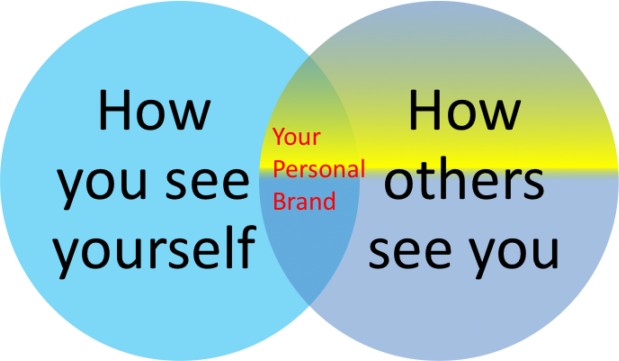
According to Forbes (Strauss, 2016), 87% of recent graduates felt well-prepared for the job market, whereas only 50% of hiring managers agreed with that assessment. This highlights a clear gap between candidates’ self-perceptions and employers’ evaluations. Research indicates that hiring managers often use social media to assess candidates, and these impressions can significantly influence hiring decisions. A study by Becton et al. (2021) found that viewing applicants’ social media posts about controversial political issues affected hiring managers’ perceptions of similarity, likability, and ultimately, hireability. This underscores the importance of managing one’s online presence, as content unrelated to job performance can still impact employment opportunities.
The perceptions of candidates were potentially affected by:
- References to illegal drugs
- Posts/tweets of a sexual nature
- Profanity in posts/tweets
- Spelling/grammar errors in posts/tweets
- References to guns
- Pictures showing the consumption of alcohol
- Volunteering/donations to charity
- Political posts/tweets
- Overtly religious posts/tweets
Part of the findings in this study demonstrate that employers bring in their own biases and perceptions when conducting a Google search for candidates.
Candidates must be aware that these inferences or perceptions occur during a Google search. For most candidates, a Google search will uncover mostly positive attributes of a candidate, especially those candidates who have taken some control over their social media brand (discussed later in this chapter). For items that may be questionable in Canada, there are no legal precedents to prevent employers from making hiring decisions based on what they uncovered in a Google search. Outside of individual company policies or union agreements, employers are under no obligation to inform a candidate they were not hired based on candidate perception from a Google search.
Controlling a Social Shadow, in this chapter, outlines how candidates can control these perceptions by developing a personal social media brand, or what this author refers to as a “social shadow.” To illustrate how employers’ bias may affect candidate selection, give the Employer Perception of Candidates Game in Exercise 7.1 a try. After attempting this game, reflect on your social shadow and how employers may view the results of their Google search on you!
Exercise 7.1
Employer Perception of Candidate Google Search Game
Which of these perceptions, “negative,” “positive” or “neutral,” would apply? For each image, select ALL perceptions that you think may apply, and click “check.”
If you are using a printed copy, you can scan the QR code with your digital device to go directly to Exercise 7.1 Employer Perception of Candidate Google Search Game
Controlling a Social Shadow
Once candidates are aware that their social media presence could be used as the basis of hiring, decisions need to be made early in the employment-seeking process. Candidates need to determine if they are required to be active on social media based on their industry. Social media has many benefits for modern job seekers. Information that was impossible to locate even 10 years ago is now readily available to candidates and employers.
Social media allows job seekers to do at least four important actions for career planning:
- Discover new ideas and trends.
- Connect and network with existing and new employers and contacts in deeper ways.
- Bring attention and traffic to your resume and career experience.
- Build, craft, and enhance your career brand.
The remainder of this chapter will focus on crafting and enhancing your career branding.
Many people have a social shadow—for billions of people, this typically means a candidate will at least have a Facebook or LinkedIn account. Depending on the privacy settings chosen, candidates can control the level of information employers can view during a Google search. The question is, how should you manage your social shadow?
Perform a Personal Google Audit
Google your name. Do this search from an external computer, not a personal phone or the computer you typically use. The reason is stored cookies; you may see items that only you can see, or you may be logged into a social media channel. It is better to use a computer that you do not typically use so that your search shows you what a prospective employer might see. If you find potentially offending results on Google or another search engine, ask them to remove the pages from their results. Google has a process for removing your personal information (Google Search Help, n.d.) from Google search results, and another for preventing images on your page from appearing (Google Search Central, 2024).
Determine the Level of Social Media Presence Needed
Do you need a social media presence? From their Google search, a candidate may find they have no social media presence. This is not necessarily a bad thing. Candidates will have to determine the level of social media presence needed or appropriate for their future career goals and plans and for their employment sector. For example, some career areas, such as marketing and human resources, may expect to find a strong social media presence during a Google search, while other areas may not.
This information is difficult to determine, and it is best to research these trends before making your decision. Luckily, this information is easy to come by, as most colleges and universities bring multiple employers on campus each semester through mentorship events, presentations, or career fairs. A few simple questions to an employer will guide you in your decision on the level of social media presence required.
Example questions include:
- Do you Google your candidates prior to hiring?
- What type of information are you looking for during a Google search?
- How are you using the information from a Google search in your hiring decisions?
- Does it matter if a candidate does not have a social media presence?
Case Study 7.2
Social Media Presence
Every fall, a comprehensive university in British Columbia, Canada hosts an accounting hiring networking event. The event is structured to provide employers with the opportunity to meet future candidates. Students attend to meet future employers and learn about the various accounting positions and firms available to them.
At the most recent event, the Career Centre faculty asked accounting employers if they googled their candidates before hiring. Each firm indicated this is common practice. The firms were then asked what they are looking for and how the information is used. Again, each firm responded similarly: they were looking to gain an overall impression of the candidate, and none of the firms had a quantitative process to use the information in their candidate selection process. The most surprising item that arose from the responses is that all firms expected the candidate to have some social media presence, and each indicated it would be odd if a candidate did not have any social media presence through channels such as LinkedIn or Facebook.
Control Your Brand
As reviewed, performing a Google audit is the first step in controlling your career social shadow. The second step is to determine the level of social media presence needed. If the need for a social media presence is determined, candidates should develop a plan. What follows are suggestions for an “advanced plan” and a “basic plan.”
Each plan has the following in common:
- The intended audience needs to be determined.
- The language needs to be purposeful for the career choice.
- Personal profiles need to be loaded with keywords that match the future career sector.
- The photos and descriptions used for all social media need to be consistent—use a close-cropped and professionally edited photo.
The Basic Plan: Developing a Professional Mindset
With over 1.1 billion members worldwide (Column Content, 2025) and more than 65 million people actively searching for jobs on the platform each week (Kinsta, 2025), LinkedIn serves as both a powerful branding tool and a professional networking platform for job seekers. These numbers highlight the platform’s significance in today’s labour market, providing users with opportunities to showcase their skills, connect with employers, and access job opportunities on a global scale.
The difference between other social media platforms and LinkedIn can be illustrated as follows
Non-professional posts about a product on social media channels could look like this:
- I like donuts.
- Here’s a cool photo of my donut.
- Does anyone want a donut?
- I’m listening to “Donuts.”
- Here’s a donut recipe.
- Watch me eat a donut.
On LinkedIn, users will post for a professional audience:
- I hope to operate a donut franchise one day.
- I have three years’ of experience making donuts.
- Here are three recommendations from former donut colleagues.
- My top skills are donut production and sales.
- I’m looking for a job at a donut company.
This example highlights how candidates can use LinkedIn to build a professional online presence. Unlike other social media platforms, LinkedIn is specifically designed for professional branding and career development. By following the suggestions provided below, candidates can create a basic career-focused social media strategy that is both free to use and searchable by potential employers.
LinkedIn operates through a system of searchable profile fields. Each section of a user’s profile—such as the headline, summary, work experience, and skills—can be indexed and matched to recruiter searches. Larger organizations often invest in LinkedIn Recruiter (LinkedIn, n.d.b), a premium tool that allows employers to filter candidates using specific keywords or criteria. For example, a marketing firm looking for talent with “digital media” expertise can use LinkedIn Recruiter to scan profiles containing that term. For job seekers, this means that every part of their profile becomes an opportunity to appear in recruiter searches, making thoughtful keyword use and profile optimization essential.
Main Features to Focus on in LinkedIn
1. Add a Professional Photo
According to LinkedIn’s research, having a profile photo makes your profile 14 times more likely to be viewed by others (Mann, 2020). This underscores the importance of including a professional photo to enhance your visibility and networking opportunities on the platform. It is important to consider your audience when choosing which photo to add. For example, if a marketing candidate is applying for a position at a ski resort in the marketing department, it would be perfectly acceptable to use a picture of blasting through trees in deep powder. However, for a law graduate, this same photo could potentially give a negative candidate perception.
2. Write a Compelling Description Under Your Photo
This is important for two reasons. First, for companies using the LinkedIn Recruiter platform, this is a searchable field. Secondly, it is the first impression companies see when they review your profile. Avoid using “student at…” in this section; it is not unique or compelling, and the employer may move on. Instead, use some adjectives that grab their attention and immediately demonstrate your passion and value. For example, “passionate, results-oriented marketing professional with more than four years of progressive experience and education in marketing and communication” or “transforming creative storytelling into meaningful social media & digital marketing.” In these examples, the candidate has identified their passion, their targeted career industry, and some quick facts about themselves.
3. Use the Additional Space Under Your Profile Picture to Expand on Your Description
In LinkedIn, the profile section allows candidates to provide details on their accomplishments, skills, attributes, passions, career goals, and more. The writing in this section should be creative and passionate while also matching the keywords used for a particular industry. There is no rule as to the length of this section; however, the average recruiter spends about six seconds scanning a resume, so this may be true for a LinkedIn review as well. Therefore, candidates should focus on up to 60 words and highlight keywords for their career choice and accomplishments.
This profile description section also allows the user to upload media—the more examples provided of your skill set, the better. If in the profile section, a candidate highlights public speaking skills, then a video presenting to a group would back this up. At the very least, candidates should upload a current resume in this section.
4. Write Your Experience Like You Would Your Resume
The one advantage of the experience section is that you can put all your experiences in—you are not limited to space. You can provide full details of your roles, tasks, responsibilities, achievements and results without worrying about space or character limitations. Additionally, you can add images, videos, media, or links in these sections to provide a visually appealing and dynamic view of your experience.
5. Use Personal Recommendations as Another Key Area of Your Profile
In Canada, the use of a personally written recommendation letter has fallen out of fashion, except in certain cases such as scholarships, awards, and graduate school applications. For employment, LinkedIn has filled the gap with a section that provides candidates with an area to post written recommendations. According to hiring managers this author has worked with, candidates with written recommendations are more likely to be viewed. Candidates are encouraged to drive this process by requesting a recommendation from a person in their LinkedIn network. The candidate may wish to post the recommendation following a review.
This is a powerful section for candidates! Imagine “teamwork” is highlighted as a key skill in a resume, but most resumes have this skill set listed. Now, imagine a hiring manager reading a written recommendation from a team member who worked with the candidate, which describes the role of the person in the team and their result. The recommendation strongly supports the candidate’s “teamwork” skill set.
6. Include Volunteer Experiences & Personal Causes
Experience is valued regardless of the remuneration provided. Therefore, include all volunteer activities and explain the role, responsibilities, tasks, and results for each one. Similar to the work experience section, include a media element to make the section relevant and visually appealing if you can. This section is valuable for recognizing gaps in the profile.
Candidates should research to find out if volunteering is an expected aspect of a position or in their chosen industry. For example, accounting firms are typically involved in their communities and have expectations that their associates will be involved as well. In reviewing accounting candidates’ LinkedIn profiles, a recruiter scans for information on volunteerism and community work.
7. Include Projects You Have Completed During Your Education or Work Experience
Projects are an effective method to demonstrate your unique skill sets to hiring managers and illustrate your individual strengths. The project can indicate a passion for a career area, and exemplify your key skill sets, such as writing, teamwork, research, and industry awareness, to name a few. As with the other sections, uploading media and recommendations in this section presents a dynamic profile that hiring managers will be compelled to review in detail.
8. Drive Traffic to Your Profile Using Groups and Posts.
The power of LinkedIn, and any social media platform, is the ability to drive traffic to a candidate’s information. Candidates can join groups of interest, both personally and professionally. For example, a new graduate in supply chain management could join the Canadian Supply Chain Management Association LinkedIn Group. Through this group, a candidate can research industry trends, news, hiring, etc. However, the power to push traffic to a profile is in the posts. Candidates need to be active by posting on LinkedIn. The posts can take the form of questions (e.g., requesting information) or providing interesting information related to a career choice or industry. In this way, LinkedIn becomes a dynamic career tool rather than a passive platform where you wait to be discovered among billions of profiles.
9. Get Some Help
Review The Job Insiders (n.d.) checklist to see how well you did developing your LinkedIn profile.
The Advanced Plan
For some candidates, there may be a need to go beyond a basic professional social media plan based on industry expectations; you may also need to provide more information to support industry requirements and show exceptionality in the use of social media platforms. Candidates are encouraged to discuss how involved they need to be on social media platforms with potential future career industry contacts. Employers from some career paths may expect candidates to have a heavy professional social media shadow and take this further by adding social media as part of the interview process.
For example, two interview questions may be:
- Do you follow our organization on social media?
- If so, what is the last thing we posted on one of our social media channels?
The following represents a possible advanced plan for candidates to develop a professional social media brand.
X
According to Dixon (2022a), X (formerly Twitter) was estimated to reach 7.4 million monthly active users, up from 7.3 million users in 2015. These users were compared to monthly active US X users, which amounted to 67 million—a decrease from 68 million in the previous period. With more than 336 million monthly active users worldwide as of the first quarter of 2018, X is one of the biggest global social networks (Dixon, 2022b).
In Canada, X does not have the powerhouse of users that Facebook and LinkedIn have. However, a significant number of Canadian companies use X to recruit candidates. For job seekers, the advantage of being active on X is knowing real-time developments in your areas of interest. Using X to share, comment, and post interesting developments allows you to be part of a global discussion in your career field and to share your thoughts with a global audience that extends past immediate friend groups. Utilize the X platform to support skill sets used in your resume, such as communications, understanding of media, and industry currency.
Although Facebook is primarily a personal social networking site, employers are using this platform to post opportunities and scan potential candidates. Employers are increasingly using Facebook to brand their organization, post positions, and encourage future candidates to follow their posts. At Sun Peaks Resort in British Columbia, a Facebook group called “Sun Peaks Survivors” was established. The resort, corporation, and private businesses regularly post jobs and news on this Facebook page to recruit candidates for various positions. The ethics of using personal platforms such as Facebook to source candidates is beyond the scope of this chapter. You may recall earlier in this chapter that we reviewed how to change privacy settings as needed—you may want to revisit this advice when considering the Facebook platform.
While not intended to be a career platform, there are aspects of Facebook that can be used as part of the advanced plan. A candidate could develop two Facebook accounts: one for posts of a personal nature and a second for a professional page with open access for employers to view. The candidate could have two variations of their name: one for personal use and the other for professional use. In this way, a candidate can provide media, links, videos, and a career message to complement other social media sites, promote their career brand, and control their social shadow.
Facebook can be used for:
- Connecting with influencers in a career field
- Sharing articles of interest of a professional nature
- Using your personal network to assist in developing employer contacts
- Shaping the perception that potential employers will have through a Google candidate search
Instagram has features that are not immediately obvious as part of career social media branding. However, Instagram allows a candidate to tell a story using multiple photos and videos—all of which can be used to control employers’ perceptions of a candidate. Like other platforms, job hunting on Instagram is about connecting with relevant companies and individuals. Instagram can be used to learn about particular companies and their culture and to find out what and who is influencing the industry. For a professional social media brand, Instagram can be an effective way to support a skill set a candidate has described in their resume.
The following pictures (Figure 7.2) are an effective use of Instagram Stories to demonstrate some industry skill sets and provide an impactful visual for hiring managers that is more dynamic than the traditional resume format.

Websites
Develop a personal.com page! While not technically a social media platform, career portfolio products such as WordPress and Wix are customizable websites that candidates can use to enhance their professional brand. Each of these provides numerous examples of career portfolios and comes with a plethora of career branding templates. Both are free to use, and for those with advanced HTML and PHP coding skills, the templates are customizable.
The difference with this approach compared to other social media platforms is that the user controls all the content and how viewers find the site. These platforms are essentially websites that a candidate can build and customize while utilizing all the key features of other social media sites. An extra advantage of this type of branding would be to illustrate your skill sets in design, web development, marketing, and communication skills to employers.
Wix Career Template Example
To wrap up this section on the advanced career branding plan, look at Robby Leonardi’s (n.d.) interactive resume. This is a truly innovative use of social media and website development!
Developing an Online Social Media Career Presence Using AI Tools
With the advent of language models like ChatGPT, students developing a social media career presence have more advanced tools at their disposal. Depending on their program area, some students may not need to use this information. However, students in programs related to human resources, marketing, sales, and entrepreneurship may find the following AI tools particularly useful for planning a digital social media presence.
In the digital age, building a robust online presence is crucial for career advancement. Social media platforms offer unparalleled opportunities for networking, personal branding, and professional growth. Leveraging artificial intelligence (AI) tools can significantly enhance the effectiveness and efficiency of managing your social media career presence. This guide explores how AI tools can be utilized to develop and sustain a compelling online presence.
Using Open AI Models
Use ChatGPT to develop your online career social media presence by generating engaging content, drafting professional bios, brainstorming post ideas, and responding to audience queries. It can also provide insights on trending topics and help you plan content strategies, ensuring consistent and impactful online engagement. The power of this model is the effective use of prompts. Try out the examples in the textbox below to get started.
Open AI Prompt Examples
When using prompts with OpenAI models, try the same prompts across different platforms and compare the results since not all platforms pull from the same dataset for information. At the time writing, a few of the main OpenAI platforms are ChatGPT (n.d.), Gemini (n.d.), Copilot (n.d.), and Perplexity (n.d.). The quality of the prompts can also be controlled to some extent. Try asking the AI to think first before posting, or tell it the request is urgent and has to be of high quality.
- Personal Branding: “Help me create a compelling LinkedIn summary that highlights my skills, academic achievements, and career aspirations as a [your field of study] student.”
- Content Creation: “Suggest five engaging and informative post ideas for my social media account that showcase my knowledge and passion for [your field of study].”
- Networking: “How can I effectively use social media platforms to connect with professionals and organizations in [your field of study]? Provide tips on content types, hashtags, and engagement strategies.”
Using Other AI Tools
Understanding Your Brand & Audience
- Audience Analysis and Segmentation AI tools can analyze vast amounts of data to provide insights into your audience’s demographics, preferences, and behaviours. Platforms like Hootsuite Insights and Sprout Social utilize machine learning algorithms to segment your audience effectively. These insights allow you to tailor your content to meet the specific needs and interests of different audience segments, enhancing engagement and reach.
- Sentiment Analysis: Sentiment analysis tools, such as Brandwatch and Lexalytics, use natural language processing (NLP) to gauge public sentiment towards your content and brand. By understanding how your audience feels about your posts, you can adjust your strategy to foster a more positive relationship with your followers.
Content Creation & Curation
- Automated Content Generation: AI-driven content generation tools, like Jasper (formerly Jarvis) and Copy.ai, can help create engaging posts, articles, and captions. These tools use deep learning models to produce human-like text, allowing you to maintain a consistent posting schedule without the burden of writing every piece of content manually.
- Visual Content Creation: Tools like Canva Pro and Adobe Spark use AI to assist in designing visually appealing graphics, infographics, and videos. They offer templates and design suggestions based on current trends, ensuring that your visual content is both professional and eye-catching.
- Content Curation:AI-powered content curation platforms, like Feedly and Curata, can help you stay updated with industry news and trends. These tools aggregate relevant content from various sources, allowing you to share valuable and timely information with your audience, positioning you as a thought leader in your field.
Scheduling & Social Media Posting
- Smart Scheduling: AI tools like Buffer and Later analyze your audience’s online behaviour to determine the optimal times for posting. By scheduling your posts when your audience is most active, you can maximize engagement and reach.
- Automated Posting: Tools like SocialBee and Agorapulse enable automated posting across multiple social media platforms. These tools ensure that your content is published consistently, maintaining a continuous online presence even when you are busy with other tasks.
Employer Engagement & Interaction
- Chatbots and Virtual Assistants: AI chatbots, such as those powered by ManyChat and MobileMonkey, can handle routine inquiries and interactions on your social media platforms. These bots can answer frequently asked questions, provide information, and even guide users through processes, ensuring timely and efficient interaction with your audience.
- Personalized Interactions: AI tools can analyze user data to personalize interactions. Platforms like HubSpot CRM and Salesforce Einstein use AI to track user behaviour and preferences, enabling you to send personalized messages and recommendations that enhance user experience and loyalty.
Performance Tracking
- Performance Analytics: AI-driven analytics tools like Google Analytics and Socialbakers provide comprehensive insights into your social media performance. These tools can track metrics such as engagement rates, follower growth, and content reach, helping you understand what works and what does not.
- Predictive Analytics: Predictive analytics tools, such as PaveAI and Crystal Knows, use machine learning to forecast future trends and outcomes based on historical data. By predicting which types of content are likely to succeed, you can make data-driven decisions to optimize your social media strategy.
Enhancing Security & Compliance
- Social Media Monitoring for Security: Tools like ZeroFOX and Digital Shadows use AI to monitor social media platforms for potential security threats, such as phishing attacks or unauthorized access attempts. These tools help protect your online presence and maintain the integrity of your brand.
- Compliance Monitoring: For professionals in regulated industries, tools like Smarsh and Actiance ensure that your social media activities comply with industry regulations. These AI tools monitor your posts and interactions, flagging any content that might breach compliance requirements.
Case Study 7.3
AI Use in Personal Branding & Influencer Marketing
Personal Branding: Consider the example of a professional like Neil Patel, a renowned digital marketer. Patel uses AI tools like BuzzSumo for content research and Hootsuite for social media management. By leveraging AI, Patel consistently produces high-quality content, engages effectively with his audience, and monitors his brand’s performance, solidifying his status as an industry leader.
Influencer Marketing: Influencers like Huda Kattan, founder of Huda Beauty, use AI tools to manage their massive followings. Tools like Influencity and Klear help influencers analyze their audience, track engagement metrics, and identify trending content, enabling them to maintain relevance and grow their influence.
Best Practices
- Consistency and Authenticity: While AI tools can automate and optimize many aspects of social media management, maintaining authenticity is crucial. Ensure that your content reflects your genuine voice and values. AI tools should enhance, not replace, the human touch in your interactions.
- Continuous Learning and Adaptation:The digital landscape is constantly evolving, and so should your strategies. Regularly review the performance analytics provided by AI tools, stay updated with the latest trends, and be willing to adapt your approach based on data-driven insights.
- Ethical Considerations: When using AI tools, be mindful of ethical considerations, such as data privacy and transparency. Ensure that you are using AI responsibly, respecting user privacy, and being transparent about any automated interactions.
Why Should I Use AI Tools?
Developing a successful online social media career presence in today’s competitive environment requires more than just regular posting. By leveraging AI tools, you can gain deeper insights into your audience, create compelling content, optimize your posting schedule, and maintain meaningful interactions. These tools not only enhance your efficiency but also allow you to make informed, strategic decisions that can significantly boost your career prospects.
Embracing AI tools is not about replacing the human element but augmenting your capabilities to build a stronger, more engaging, and influential online presence. Whether you are a budding professional or an established figure, integrating AI into your social media strategy can propel you toward achieving your career goals.
Conclusion
Technology has radically transformed the way job searching, recruitment, and candidate evaluation are conducted. Social media, online platforms like LinkedIn, and even AI-driven tools are now standard components of the hiring process. Employers are not only googling candidates—they are increasingly using AI-powered systems to screen resumes, assess digital presence, and even predict job fit based on publicly available online data. Tools like ChatGPT are also empowering candidates to craft stronger applications, practice interviews, and optimize their professional branding.
In this landscape, digital visibility and personal branding have never been more critical. Candidates must recognize that hiring decisions are often influenced by what employers find online—whether it is social media profiles, online portfolios, or comments on public forums. While this might seem daunting, the advantage is that candidates still have significant control over how they present themselves online.
To stay competitive, job seekers should actively monitor and manage their digital footprint. This includes reviewing what information is publicly accessible, building a consistent and professional online presence, and developing a clear career branding strategy that aligns with their goals. In an era of intelligent technologies and instant access to information, intentional digital storytelling can make all the difference.
Reflection
Reflect on the following questions:
- How would you determine the level of social media presence needed for your career path?
- If you decided not to have a social media presence, should you address this in an application or job interview?
- Who is the audience for your social media content?
- How will you use tools like OpenAI as part of your “digital shadow”?
Media Attributions
- Figure 7.1 “Figure 6.1 The Social Lens Venn diagram” by Larry Iles (2019), via University to Career [edited by Jamie Noakes], is used under a CC BY-NC-SA 4.0 license.
- Figure 7.2 “Resume Stories on Instagram” by Taylor Patton (2023) is used with permission.
References
Becton, J. B., Walker, H. J., Gilstrap, J. B., & Schwager, P. H. (2021). Social media snooping on job applicants: The effects of unprofessional social media information on recruiter perceptions. Personnel Review, 48(5), 1261–1280. https://doi.org/10.1108/PR-09-2017-0278
Brown, V. R., & Vaughn, E. D. (2011). The writing on the (Facebook) wall: The use of social networking sites in hiring decisions. Journal of Business and Psychology, 26(2), 219–225. https://doi.org/10.1007/s10869-011-9221-x
CareerBuilder. (2014, June 26). Number of employers passing on applicants due to social media posts continues to rise, according to new CareerBuilder survey [Press release]. PR Newswire. https://www.prnewswire.com/news-releases/number-of-employers-passing-on-applicants-due-to-social-media-posts-continues-to-rise-according-to-new-careerbuilder-survey-264698051.html
CareerBuilder. (2018, August 9). More than half of employers have found content on social media that caused them not to hire a candidate, according to recent CareerBuilder survey [Press release]. PR Newswire. https://www.prnewswire.com/news-releases/more-than-half-of-employers-have-found-content-on-social-media-that-caused-them-not-to-hire-a-candidate-according-to-recent-careerbuilder-survey-300694437.html
Career TV. (2025, April 14). Career book-Chapter 7 social shadow [Video]. YouTube. https://youtu.be/x4aKQyVVsJ4
ChatGPT. (n.d.). Home. https://chatgpt.com/
Chauhan, R.S., Ronald Buckley, M. R., Harvey, M. G. (2013). Facebook and personnel selection: What’s the big deal? Organizational Dynamics, 42(2), 126–134. https://doi.org/10.1016/j.orgdyn.2013.03.006
Copilot. (n.d.). Home. Microsoft. https://www.microsoft.com/en-ca/microsoft-copilot/?ef_id=_k_EAIaIQobChMI9qX37ImxhgMVx1N_AB1CZQqMEAAYASAAEgLeWPD_BwE_k_&OCID=AIDcmml4otzwfr_SEM__k_EAIaIQobChMI9qX37ImxhgMVx1N_AB1CZQqMEAAYASAAEgLeWPD_BwE_k_&gad_source=1&gclid=EAIaIQobChMI9qX37ImxhgMVx1N_AB1CZQqMEAAYASAAEgLeWPD_BwE
Dixon, S. (2022a). Twitter: Number of users in Canada from 2012 to 2021. Statista. https://www.statista.com/statistics/303875/number-of-twitter-users-canada/
Dixon, S. (2022b). Number of monthly active X (formerly Twitter) users worldwide from 1st quarter 2010 to 1st quarter 2019. Statista. https://www.statista.com/statistics/282087/number-of-monthly-active-twitter-users/
Gemini. (n.d.). Home. Google. https://gemini.google.com/app
Google Search Central. (2024, October 31). Prevent images on your page from appearing in search results. Google. https://developers.google.com/search/docs/advanced/crawling/prevent-images-on-your-page?visit_id=636842978795339190-1579103853&rd=2
Google Search Help. (n.d.). Personal content and product policies, and removal requirements. Google. Retrieved January 17, from https://support.google.com/websearch/troubleshooter/3111061?visit_id=637486904211890878-2207766864&rd=1
The Job Insiders. (n.d.). Free LinkedIn profile checklist. Retrieved February 24, 2025, from https://www.thejobinsiders.com/checklist
Jobvite (2012). 2012 Social recruiting survey results [PDF]. https://livebetterlife.net/wp-content/uploads/2013/08/Jobvite_2012_Social_Recruiting_Survey.pdf
Jobvite (2020). 2020 Recruiter nation survey [PDF]. https://www.jobvite.com/wp-content/uploads/2020/10/Jobvite-RecruiterNation-Report-Final.pdf
Leonardi, R. (n.d.). Interactive resume. Retrieved January 17, 2025, from http://www.rleonardi.com/
LinkedIn. (n.d.a). About LinkedIn. Retrieved January 17, 2025, from https://about.linkedin.com/#:~:text=900%20million%20members%20in%20more%20than%20200%20countries%20and%20territories%20worldwide
LinkedIn. (n.d.b). LinkedIn Recruiter. https://business.linkedin.com/talent-solutions/recruiter
Mann, D. (2020, November 18). Don’t go without a profile pic on LinkedIn. Here’s why. LinkedIn. https://www.linkedin.com/pulse/your-linkedin-profile-image-far-more-important-than-you-donald-mann/
Perplexity. (n.d.). Home. https://www.perplexity.ai/
Shontell, A. (2012, March 5). 23 cool resumes we found on Instagram [Image]. Business Insider. https://www.businessinsider.com/cool-resumes-instagram-2012-3#-10
Strauss, K. (2016). These are the skills bosses say new college grads do not have. Forbes. https://www.forbes.com/sites/karstenstrauss/2016/05/17/these-are-the-skills-bosses-say-new-college-grads-do-not-have/?sh=3a59f43e5491
Sun Peaks Resort. (n.d.). Home [Facebook page]. Facebook. Retrieved January 17, 2025, from https://www.facebook.com/SunPeaksResort/
Sun Peaks Survivors. (n.d.). Home [Facebook group]. Facebook. Retrieved January 17, 2025, from https://www.facebook.com/groups/331577613562395/
Sythensia. (n.d.). Home. https://www.synthesia.io/
Thompson Rivers University. (2018, October 15). The digital shadow [Video]. YouTube. https://youtu.be/HtA7RzO_3Lo?si=EfkAMzJ8XsfflbJm
Long Descriptions
Figure 7.2 Long Description: Two examples of a brief resume posted on social media, Instagram: one is for user anastasia.hue, and the other is for alexander.hue. In the first post by anastasia.hue, the resume information is formatted in two columns, framing a background image of a woman in rain gear hiking in a dense forest on a wooden path. The second post is by alexander.hue. Although the resume information and comments are identical with the first image, this background image is of a young Indiana Jones in his fedora-style hat, peeking out from some forest foliage.
The resume information is as follows:
Large heading, bold, aligned left: Job Experience
Medium Heading, bold, left aligned, single spaced: Server
Kamloops, BC
Oct. 2022-Present
Normal font; bullets:
- Educate guests on menu items
- Coordinate with team to ensure positive guest experience
Medium Heading, bold, left aligned: Adventure Host
Tofino, BC
Apr-Sept. 2022
Normal font; bullets:
- Organize merchandise
- Keep up to date with product knowledge
- Complete daily bookings
- Assist in retail inventory
Large heading, bold, aligned left: Certifications
Normal font; bullets:
- Career and Experiential Learning Teamwork Career Badge
- Serving it Right
Large heading, bold, right aligned: Education
Small font, aligned right: Graduated in 2022
Normal font, aligned right, single spaced: Bachelor of Tourism
Management at Thompson Rivers University
Large Heading, bold, aligned right: Skills
Normal font, bullets:
- Communication
- Teamwork
- Problem-solving
- Organization
Large heading, bold, aligned right: Volunteer
Normal font, single spaced, aligned right: Team Member, BC SPCA
Kamloops
Visitor Experience Ambassador,
Tourism Kamloops
Large heading, bold, bottom right aligned: Anastasia Hue
Medium heading, right aligned, single spaced: Adventure Enthusiast
In the Instagram comments section is the Instagram logo, with the profile picture and username: anastasia.hue, or alexander.hue for the second image.
The following caption is written single spaced below: Take the employer on a journey through your resume.
#resume #adventurestudies
Icons: heart (like), speech bubble (comment), (paper airplane) send
liked by gregsmcdonalds and 448 others
Comments (55)
Profile: fleur.dandonneau90
WOW, I love this!
Profile: daniel_pirozzi
So unique! Grabbed my attention instantly.
Profile: callummmarsh45
Can you email this to me please?
Callummmarsh9@gmail.com

